Power BI Dashboard Mastery: Beginner to Pro
The course, Power BI: Beginner to Dashboards, is designed to teach students how to create interactive, professional-grade dashboards using Power BI.



What you will learn on the course
Bonus Content: 3 Power BI Dashboard Templates (pbix files) - $300 Value! (more templates to be added at no extra charge!)
The course will also be open to your questions and suggestions, and we will make sure to add more videos related to the context of the course
Important Notice
The course content (15 modules in total) is still in progress, and is being released gradually, however, the course's price is going to be increased gradually as more content is added, so the best time to enroll is now!
Course Introduction
FREE PREVIEWDownload Course Files
A few points before starting the course
Bonus Content - Important - Read before you download
Car Insurance Dashboard Template and Files Download
Call Center Dashboard Template and Files Download
Coffee Shop Dashboard Template and Files Download
2.1 Importing and Transforming Data - Part 1
FREE PREVIEW2.2 Importing and Transforming Data - Part 2
Creating relationships between tables
Marking your Calendar table as a date table
Star vs Snowflake Schema
Data Model from a Flat table - Part 1
Data Model from a Flat table - Part 2
Data Model from a Flat table - Part 3
Measures vs Calculated Columns
The Filter Context (In Progress)
The Row Context (In Progress)

Don’t miss this chance to master Power BI and take your data skills to the next level! With exclusive access to premium dashboard templates and lifetime updates, this course will equip you with everything you need to build professional-grade dashboards that impress and inspire. Enroll today at an unbeatable price and start creating dashboards that truly make an impact. The price will increase as more content is added, so act now to secure your spot and unlock your dashboard-building potential!
The course, Dashboards Mastery course, is designed to teach students how to create interactive, professional-grade dashboards using Power BI. It covers everything from importing and modeling data to mastering DAX (Data Analysis Expressions), Choosing dashboard color palette, creating amazing backgrounds, navigation buttons, building stunning visuals, and sharing dashboards via the Power BI service. The course emphasizes hands-on learning and provides exclusive access to completed dashboard templates!
This course will guarantee that you would take your Power BI dashboarding game to THE NEXT LEVEL!
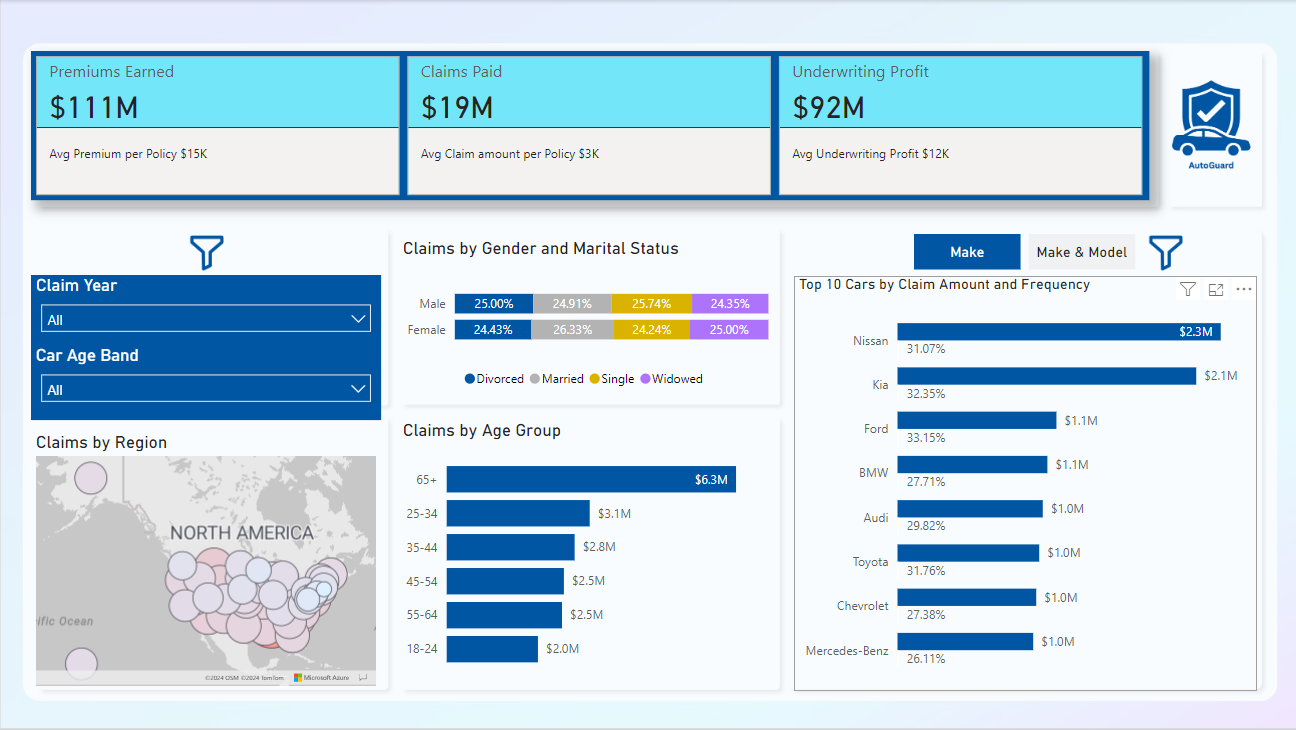
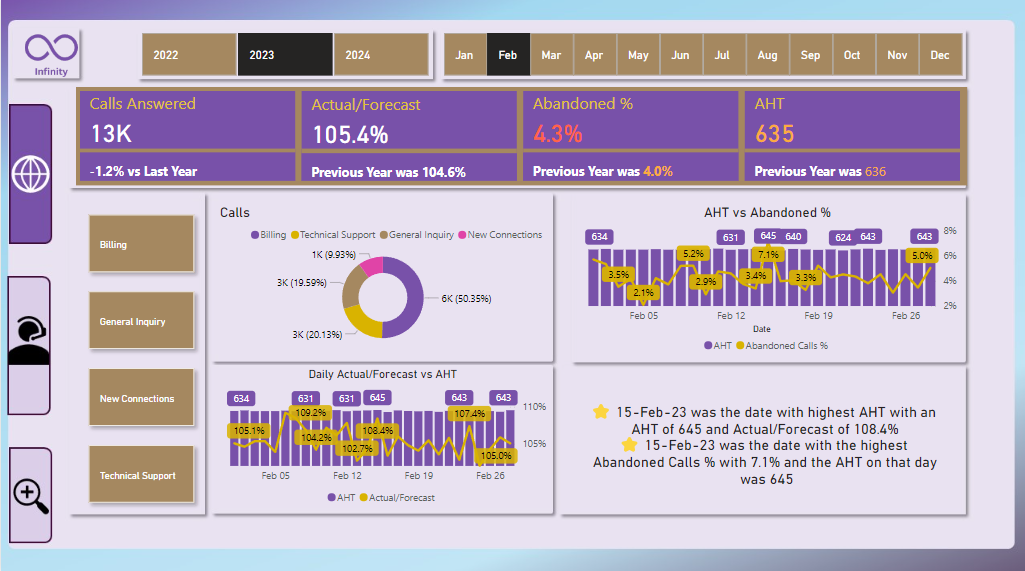
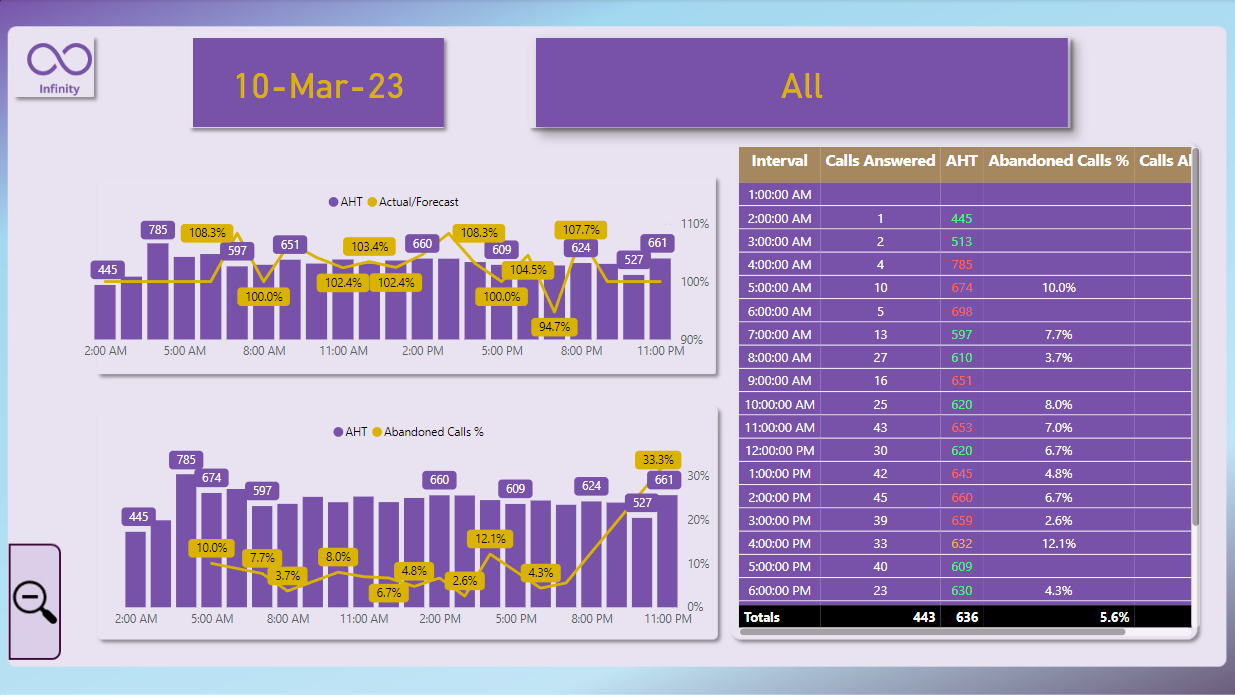
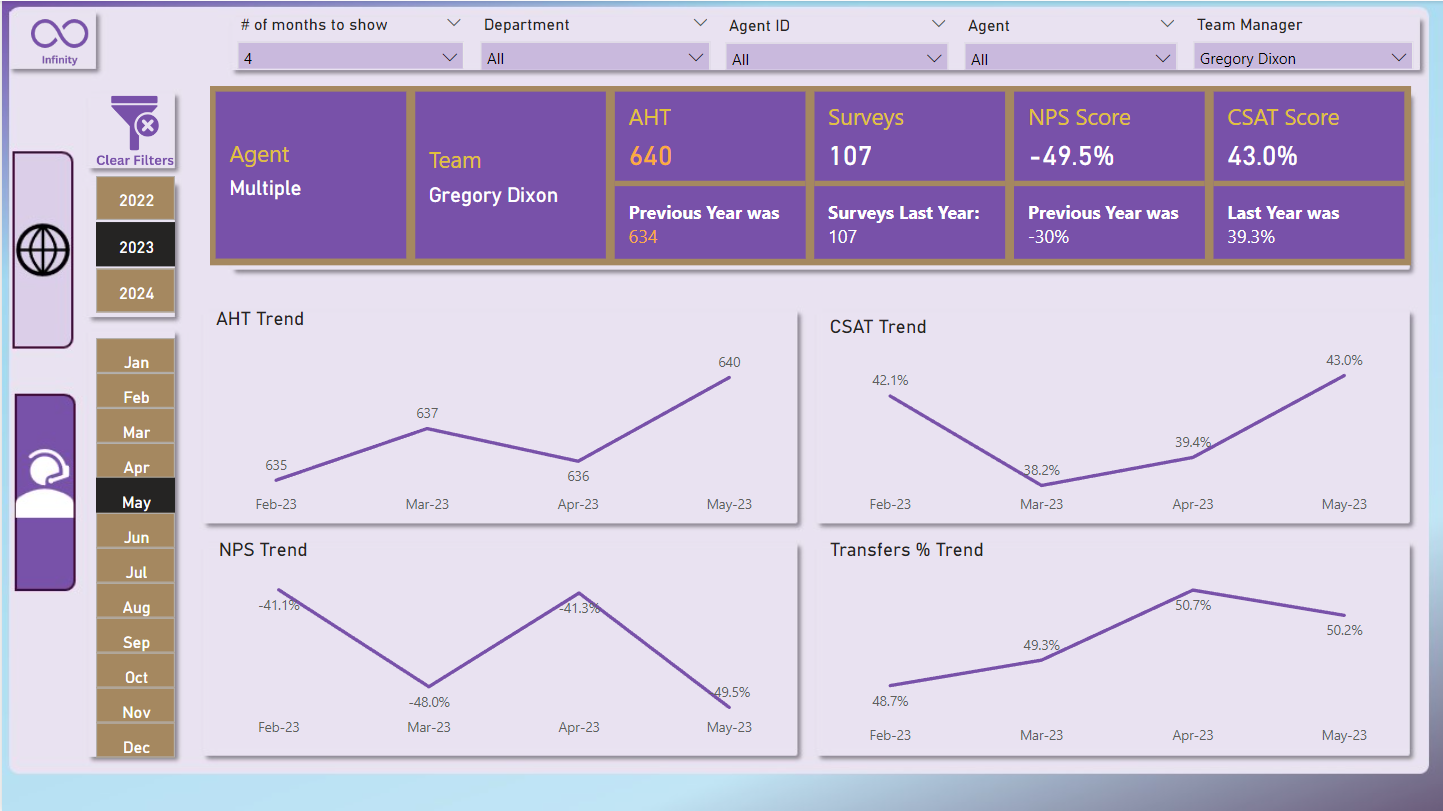
Step-by-step lessons covering everything from data import to dashboard sharing
Hands-on exercises and real-world projects to build your skills
Exclusive access to all past and future dashboard templates
Lifetime access to course materials and future updates
Access to a supportive learning community and the ability to ask questions that will be answered by the instructor
24/7 access to the course on any device
Q: Do I need prior experience with Power BI?
A: No prior experience is required! This course is designed to take you from a complete beginner to dashboard proficiency.
Q: How long do I have access to the course?
A: You’ll have lifetime access, including all future updates and dashboard templates.
Q: What if I have questions during the course?
A: You can leave your question below the video and the instructor will answer it, plus you will have access to a supportive community where you can ask questions and share insights with other students.
Q: What if I'm not satisfied with the course?
A: We offer a 30-day moneyback guarantee! No questions asked!
Q: When do I get access to the Power BI templates?
A: You will get access to our premium Power BI templates 30 days after enrolling in the course.
![]()
We offer a 30-day Moneyback Guarantee. If you inform us within 30 days that you're not satisfied with the course and would like to get your money back, we will refund you the money. No Questions asked!
Just send us an email to [email protected]
Unlock your full Power BI potential and get lifetime access to premium dashboard templates. Enroll now to take advantage of the limited-time pricing!

Check out my Excel PowerPivot course
If your company doesn't use Power BI and you still want to use Power Query and DAX to create Data models, then check out my Excel PowerPivot course, where I teach you how to use Power Query and DAX to simplify reporting and do powerful calculations using DAX and the Data Model in Excel!